Maingear's gaming PCs have had my attention ever since I tried their F131 gaming desktop about two years ago. It was a super powerful rig with hardline crystal tubing and crazy color-shifting paint. It was a stunning system that was over-the-top, weird, and insanely powerful.
The New Jersey-based manufacturer seems to take a "why not?" approach to laptop and desktop design, resulting in systems that often look slick and sometimes over-the-top. Maingear has a great case and even better liquid cooling solutions, which has always made it stand out from other boutique builders. Its new Turbo line of AMD-powered gaming desktops is no different. Everything we love about Maingear PCs packed into a case roughly half the size of a Vybe desktop.
Apex cooling is only available for custom builds, but I recommend it, especially since Mini-ITX cases are notorious for their poor heat transfer and sometimes uncomfortably loud. This is common when you cram a lot of high-end parts into a small space; Apex liquid cooling helps with heat management and, more importantly, keeps the Turbo from sounding like a cruise ship docking in port on a Saturday.
It should be noted that every version of Turbo uses AMD processors. This particular build of the Ryzen 9 3900XT delivers excellent productivity performance with a Geekbench 5 score of 11921 and a multi-core Cinebench index score of 6944 (32GB of fast DDR4 RAM doesn't hurt either.) This configuration of Turbo is a great choice for editing and content creation, making it a high-quality workstation. Lately, I've been using FaceRig and OBS to make goofy videos and capture gaming footage that really put a strain on the system's CPU, and the Maingear Turbo quickly produced high-quality 1080p/60 video with few glitches and impressive video rendering speeds. generation.
However, a 1TB SSD/4TB HDD configuration seems like an odd combination to me. I can see the appeal of a large 4TB HDD for serious data storage, but if you are going to invest this much money in a serious gaming PC workstation, why not go all out with a 4TB PCIe SSD like the Sabrent RocketQ? With games getting larger and the performance benefits of SSDs (faster load times), it always seems like a strange step backwards whenever HDDs are put on expensive rigs.
The custom Turbo presented here sells for over $5,000. This little system packs a surprisingly large number of high-performance components, including the powerful RTX 2080 Ti and AMD's new Ryzen 3900XT CPU, and the 4K gaming combo packs a punch. 32GB RAM and a 1TB SSD/4TB HDD make for a great media PC is complete. It also features Maingear's custom Apex liquid cooling system, which is a must if you have concerns about heat and noise, which are common issues when dealing with Mini-ITX cases. [To that end, Maingear offers three affordable Turbo configurations ranging from $1699 to $3699, suitable for 1080p, 1440p, or 4K gaming. Interestingly, liquid cooling appears to be available for customizing the system (strictly the fourth option). You can genuinely pack everything into this small form factor case if you can fit it. Just be prepared to spend quite a bit of money.
You will quickly see the appeal of the Turbo's case size. It is small enough to take up little space on your desk. Perhaps this is why the dual USB ports, which I personally dislike, are on the sides instead of the top (along with the lack of USB-C ports on the front panel). It's also almost the perfect size if you're planning on pairing it with a high-end 4K TV for gaming in your living room.
As far as games are concerned, Turbo's RTX 2080 Ti produces triple-digit frame rates in nearly every game tested at 1080p, and even system hogs like Metro Exodus and Total War average around 90fps at 1440p. I've been playing Call of Duty: Warzone since the new season started, and it plays comfortably at 1440p and averages around 125 fps.
If you yearn for 4K gaming, I averaged 54 fps at 4K with the settings maxed out. For a system of this price, I would have expected the maximum setting to approach the 60fps threshold. Realistically, we would have to lower the settings to achieve 60 fps, but we are all or nothing people, so that's not the case. Maybe Nvidia's new Ampere card, coming soon, will let us get there. We are hoping.
The Mini-ITX case is accessible without tools, but if you've never dealt with liquid cooling systems before, you need to be extra careful when replacing components. Aside from the front panel location and the lack of USB-C, I have come to like the look and design of this case.
If you're interested in buying Maingear's little beast and crave the most over-the-top configuration money can buy, it's best to go the custom route. On that note, the Turbo works well as a small workstation or living room gaming PC.
The Apex liquid cooling system is indeed beautiful and honestly necessary to keep sound and heat at manageable levels in this small design; at $5,400, it is very expensive, especially now that new graphics cards are coming out. But if you're in that market, you won't be disappointed with the powerful Maingear Turbo.
.
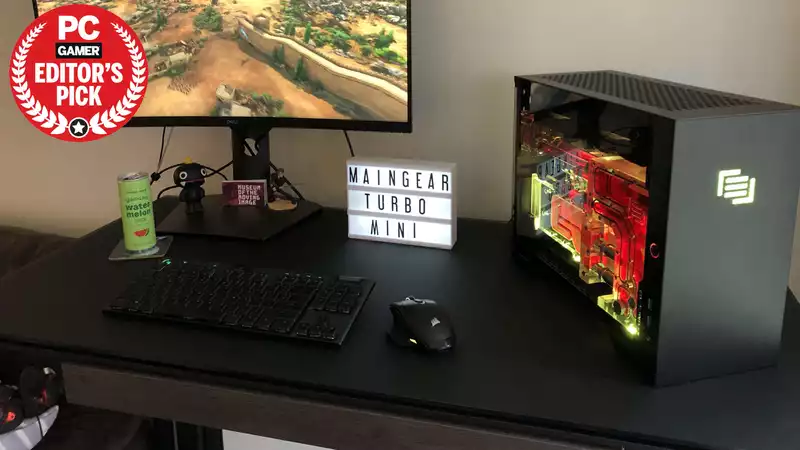
Comments