Have you noticed that your Windows 10 PC is buggy today, especially when you try to run a search? If indeed misery loves company, rest assured knowing you are not alone.
Several people have reported that Windows 10 is blank when they try to search from the Start menu. Not everyone seems to be affected, but a growing number of users are complaining on Reddit, social media, and various sources around the web.
This is not something you did to your PC. The problem is entirely with Microsoft, and initial investigations into the issue suggest that it is related to the integration of Bing search into Windows search.
"There is plenty of evidence in the JavaScript source to suggest that it was built by the Bing team. My guess is that what happened here is that the desktop search experience was moved from the Windows team to the Bing web team, and they don't have the skills to build an efficient desktop program in C++. And there seems to be a mechanism to update the JavaScript code from a remote server without actually upgrading the search application itself," said Warren Lemack, who works for Autodesk, in AskWoody.
"This may also explain why the bug in the new Windows Explorer search bar has not been acknowledged by the Windows team.
In some cases, as noted by Lawrence Abrams of Bleeping Computer, this also affects File Explorer search; according to PCWorld's Brad Chacos, on his Windows 10 PC, Start Menu search is broken, but the File Explorer search is not.
If you are affected by this and can do something about it, your best bet is to wait for Microsoft to issue the inevitable fix. However, if you absolutely need to use search and don't mind messing with the registry, disabling Bing search should solve the problem. Just proceed with caution, as changing the registry could break things.
The easiest way to do this is to download the registry file from Bleeping Computer, double-click it, and follow the prompts. If you wish to edit the registry manually, follow these steps:
The above steps should restore Windows 10's search functionality. If it still does not recover, restart your PC.

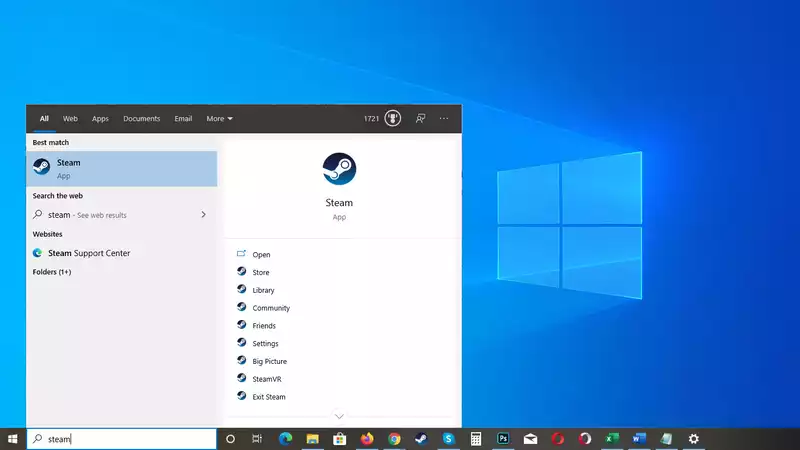
Comments