Some users who have been hanging on to Windows 7 have reported that they suddenly can no longer shut down or restart their PCs. I don't know if any of those affected users have tried asking nicely, but that probably won't work either. Fortunately, there are several workarounds.
Cue the conspiracy theories. Microsoft officially ended support for Windows 7 on January 14, 2020. The only exceptions are companies that pay for extended support and the rare security patches that may appear (Microsoft issued security updates to Windows XP when the WannaCry ransomware was making headlines).
Fair enough, but since the end of support, Windows 7 users have been hit with two nasty bugs, the first affecting those using the "Stretch" option for custom wallpapers. Suddenly (and after support ended), Windows 7 replaced it with a black background. To Microsoft's credit, Windows 7 has since fixed this problem, although it is no longer supported.
Over the weekend, another bug emerged: Windows 7 users reported that when they tried to shut down or restart, they would get a pop-up message saying, "You do not have permission to shut down this computer."
Microsoft acknowledged the problem and said in a statement from Bleeping Computer that it is "actively investigating" the issue. This suggests that a fix is near, which is not surprising (there are still hundreds of millions of PCs running Windows 7).
Upgrading to Windows 10 is one way to avoid this kind of headache, while also staying up to date with the latest security updates. However, if you are adamantly opposed to ditching Windows 7, there are few fixes available.
One way, as outlined by ZDNet, is to press Windows key + L and click the red button in the lower right corner. Similarly, one can press CTRL + ALT + DEL to enter the blue "Special Options" screen and click the red button. An additional option is to create another administrator account, log into that account, log back into the default account, and shut down or restart as usual.
Reddit users have suggested another workaround, which is to go into the local group policy editor. Several people have reported success with this method:
Some have attributed this to recent Adobe updates: the "Adobe Genuine Monitor Service," the "Adobe Genuine Software Integrity Service," the " Adobe Update," etc., and disabling the associated services is said to (albeit temporarily) resolve the problem.

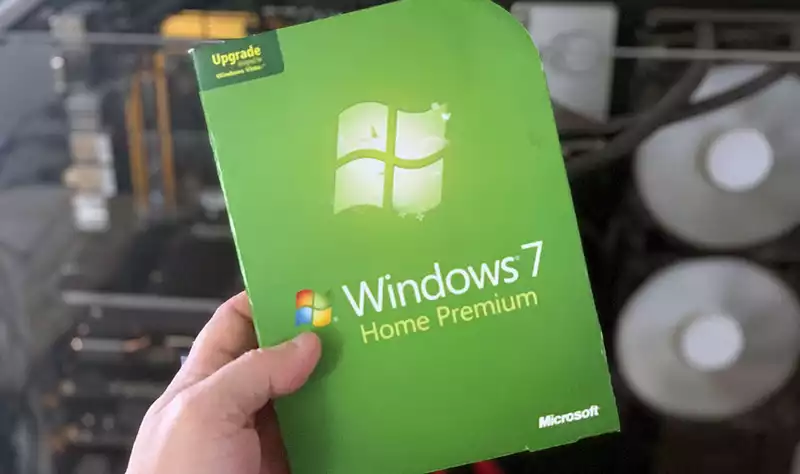
Comments