The latest update to Windows 10 appears to have introduced a bug in Windows Defender, the OS's built-in antivirus software. Nevertheless, some users have reported pop-up messages that Windows Defender skipped files "due to exclusion or network scan settings."
This occurs in both quick and full scans; after Bleeping Computer pointed me to this issue, I ran a quick scan on my own PC and was able to consistently reproduce this message.
I never set any exclusions, and just to be sure, I checked the settings page three times where exclusions can be set. It was blank.
Günter Born, who first reported this problem on BornCity, told BleepingComputer that 80% of his German readers had confirmed this bug on their PCs. Other reports of this behavior date back to March 10. Perhaps not coincidentally, it was on this date that Microsoft began distributing this month's Patch Tuesday Update (a generic term for security updates issued on the second Tuesday of each month).
It is not yet clear what specific updates are disrupting Windows Defender or what specific files the AV software is skipping. Hopefully Microsoft will release a fix soon.
I haven't felt the need to go beyond Windows Defender lately, but if you are looking for an alternative (free or paid), check out our compilation of the best antivirus for PC gaming.

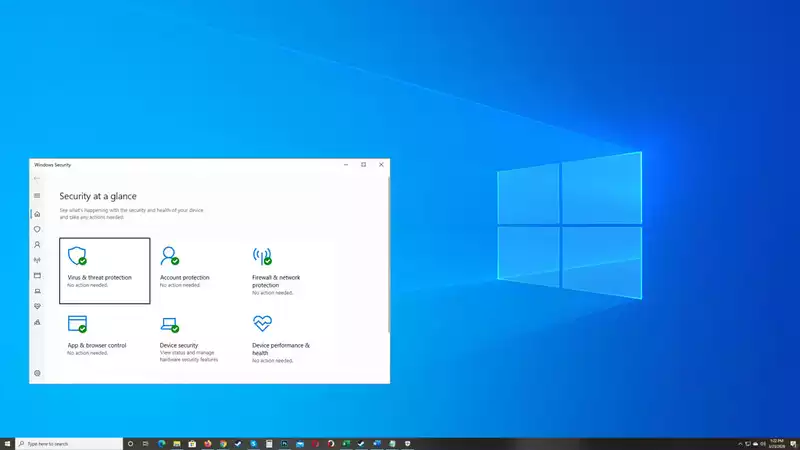
Comments