Microsoft has announced new accessibility features will be added to Windows 10, starting with the May 2020 update, allowing users to adjust the text cursor (including custom color choices), use the magnifier tool to read websites out loud, and more, enjoy a new and improved screen reader application in Narrator.
With the May 2020 update, the text cursor will undergo its biggest change in decades. It will be able to be much larger than the default, in case the indicator gets lost in the furniture of the screen. The color of the indicator can also be changed. You can choose from the vibrant preset colors provided by Microsoft, or you can select your favorite color from the custom color picker.
The magnifier's UI has also been updated to support the text-to-speech features of popular apps and browsers such as Edge, Chrome, and Firefox. It can now also be set to dark mode (phew) and adjusted to larger system text sizes.
Additionally, the Narrator tool built into Windows has been redesigned to provide a more natural reading experience with fewer unnatural pauses. This is accomplished by processing complete sentences rather than individual words, which can provide important contextual information about how a word or phrase should be read. It can also accommodate upper and lower case letters.
The changes to the narrator are also reflected in improvements to the web page reader experience, including a page summary tool that will dramatically reduce the time wasted surfing pages that do not provide the information you are looking for. This new feature is supported in Chrome, Edge, and now Firefox. Efforts are also underway to optimize Narrator support within Outlook to provide a more straightforward experience when faced with outdated email layouts.
The May 2020 update will roll out later this month, and accessibility updates will be reflected in Windows settings.
Most of the changes outlined in the May 2020 update are due to feedback received from Windows Insiders, and Microsoft is seeking additional feedback to keep the update cycle fresh and beneficial. Feedback can be given through the Windows Insider Program, or if you prefer the standard OS, you can press the Windows key + F key to launch the feedback hub and leave your comments there.
Microsoft also offers a Disability Answer Desk, which can be reached by phone (800-936-5900) or chat if international calls are not an option.
Microsoft recently published a blog post for Global Accessibility Awareness Day. Please take a look.

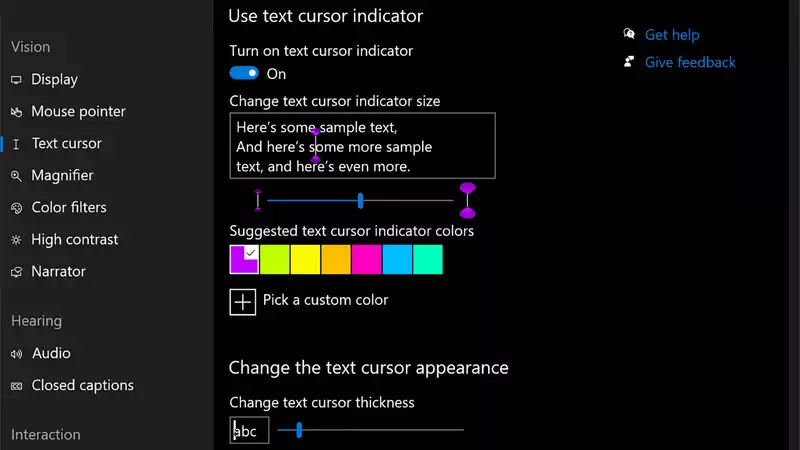
Comments