Newegg aims to take the hassle out of PC building by guiding potential DIY PC buyers through the parts selection process and ensuring that all selected parts are compatible.
Launched as a beta version, "Newegg PC Builder" is an online PC configuration tool. Prospective builders can start from scratch and select hardware from each category, including CPU, motherboard, and memory, or they can choose one of three preconfigured PCs. Even if they choose the latter, buyers/builders can customize their component selection on a part-by-part basis. [Newegg started out selling components to technology enthusiasts nearly 20 years ago," said Anthony Chow, Newegg's global CEO. Newegg PC Builder is a direct link to our DIY roots and we are excited to empower the next generation of home PC builders."
Indeed, the preconfigured option is not a pre-assembled PC, but a collection of compatible hardware in three different tiers and price points: Budget (under $1K), Mainstream (under $2K), and Enthusiast (over $2K).
This is not a perfect substitute for doing your own research, but it can be helpful for first-time or otherwise inexperienced builders.
"Building a PC is a complex process with nearly infinite configuration possibilities. With so many components, brands, specs, and compatibility issues, determining the right configuration to fit a customer's usage needs and budget limitations can be a daunting task," Newegg explains.
Current configuration tools are fairly basic in that they only provide a list of compatible components and do not allow you to dig any deeper. For example, when selecting a Core i9 9900K processor and heading to the motherboard category, the first choice was the Asus Maximus XI Hero for $289.99, followed by the ASRock B356M Pro4 for $79.99.
There is a wide range in price and no explanation as to why one would choose either to pair with a particular CPU. However, this is a good thing, as it avoids showing motherboard choices that will not work with the CPU I chose.
Another drawback is that it is limited to a single vendor; PCPartPicker is a bit more substantial, with the added benefit of showing buyers the best prices among multiple retailers. We also found PCPartPicker's system builder interface to be a bit smarter and easier to use, although lacking in terms of explanation.
Still, I applaud Newegg for providing such a service. While it does not replace the need for adequate information gathering, it does provide some direction for builders and may make those new to the DIY scene less afraid to go this route.

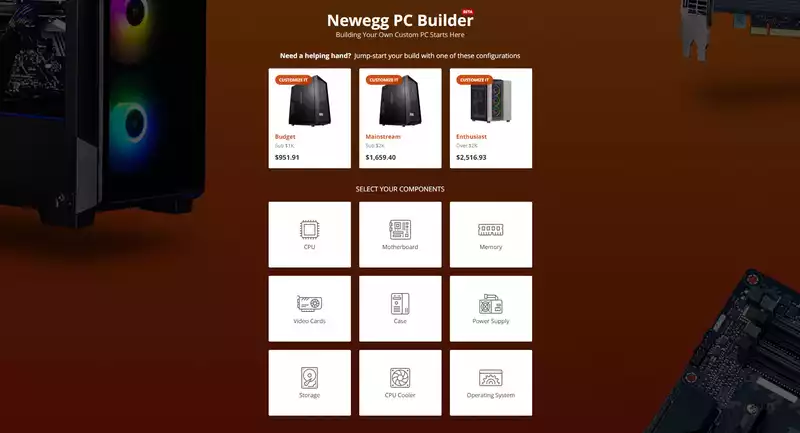
Comments