Every second Tuesday of the month, Microsoft distributes cumulative security updates containing patches and fixes for Windows. This is essentially a necessary housekeeping to keep the operating system in tip-top shape. However, this month on Patch Tuesday, Microsoft released an unscheduled patch for a problem that broke the printing function on some PCs.
Also known as out-of-band patches, these are updates that are separate from the regularly scheduled Patch Tuesday updates, either to address a serious security flaw or, as in this case, to restore functionality to something Microsoft broke.
As discovered by Windows Latest last week, some owners of Brother, Canon, Panasonic, and Ricoh printers reported that they could no longer print from their PCs after applying the cumulative security update. Previously, the only workaround was to roll back the Patch Tuesday update.
Which out-of-band update is required depends on the build of Windows 10 you are running. There are three available: the KB4567512 update for versions 1909 and 1903, the KB4567613 update for version 1809, and the KB4567514 update for version 1803.
Apparently, the printer bug is not present in the latest Windows 10 build, version 2004, which will be installed starting with the May 2020 update. This has its own problems. Also, it is not yet available to all, as Microsoft is delaying the rollout.
Thanks, ZDNet.

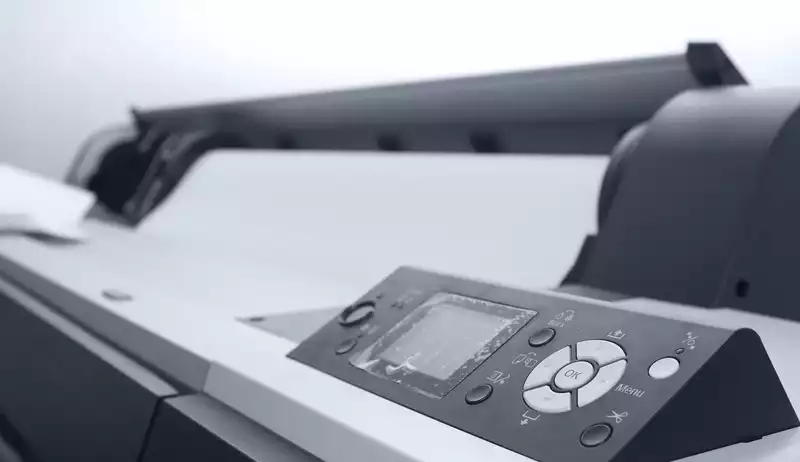
Comments