AMD and Nvidia have released new drivers that add support for a feature Microsoft introduced in the May 2020 update of Windows 10. The feature in question is hardware-accelerated GPU scheduling (HAGS for short), which basically passes control of memory management from the CPU to the GPU. This should theoretically free up the CPU a bit, potentially amounting to a small performance boost.
What kind of boost you would see would depend on the hardware at your disposal. According to various early reports, this seems to help budget-oriented hardware more than cutting-edge hardware. It may also adversely affect gaming performance, as former PCG hardware guru Jarred Walton discovered when he tested Nvidia GPU Hardware Scheduling on AMD and Intel CPUs at Tom's Hardware.
Nvidia has deployed GPU scheduling support in its latest GeForce Game Ready driver 451.48, and AMD supports this feature in its Adrenalin 2020 Edition 20.5.1 beta driver. This latest AMD driver only supports Radeon RX 5600 and 5700 cards, and there are some known issues with the driver.
Laptops may be the biggest beneficiaries of this new feature. This is because memory is often in short supply on these mobile wonders. If it means a 10% performance boost, according to some sources, it may be enough to push the frame rate to a smooth enough level to make it bearable to play. [AMD's drivers only support the Radeon RX 5600 and 5700 at this time, so it's not something we can test right now, but we expect the APUs to improve as well. we'll look into this more closely once AMD's drivers are out of beta. amd beta drivers because they are truly a terror.
I ran a quick test on GTA V to see if there was any difference here, and the answer was "not much". That said, this is probably more due to the hardware of my test system than anything else; the Nvidia RTX 2080 Super, Ryzen Threadripper 2970WX, and 32GB of RAM are not the target for this feature at this time. We did see a slight decrease in memory usage and a slight increase in frame rate (2 fps), but this is absolutely within the benchmark's margin of error.
If you want to try it yourself and see if it makes a difference in your game, here's what you should do: First, make sure you are running the latest May 2020 update for Windows 10. Type Winver in the Run command and make sure you are running version 2004 (OS build 19041.329). If not, look at Windows Update from the Windows Settings screen (Gear in the Start menu) and see if it is waiting for you to press the button.
Next, download the latest drivers for your graphics card. In the green corner is the Nvidia GeForce 451.48 and in the red team is the Adrenalin 2020 Edition 20.5.1 Beta driver.
Once you have the latest drivers, right-click on the desktop, select Display Settings, and click the link to Graphics Settings at the bottom of the screen. At the top of the screen you will see an option to turn on Hardware Accelerated GPU Scheduling. Let us know if you see any improvement on your system.

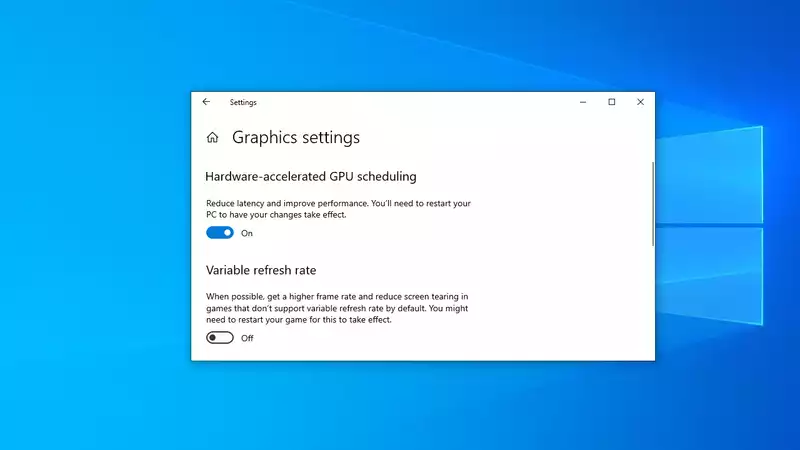
Comments