At the moment, the Windows 10 Start menu is a big mass of shortcuts and tiles. That is unlikely to change in the near future. However, Microsoft is at least making an effort to make the Start menu blend in better with the desktop by introducing theme-aware tiles.
The updated Start menu has been tested in the latest Windows 10 Insider build (20161), although it has not yet been distributed to the general public.
You can see the difference in the before-and-after comparison above.
"This design creates a beautiful stage for apps, especially the Fluent Design icons for Office and Microsoft Edge, as well as the redesigned icons for built-in apps such as Calculator, Mail, and Calendar, which began distribution earlier this year." Microsoft explains.
It can also be further refined by toggling the "Show accent color on next surface" option in "Start, Taskbar, Actions." You can see how it works in the image below.
Microsoft is also testing several new taskbar layouts, including one tailored for Windows 10 users with Android phones linked to the OS and one tailored for users with Xbox Live accounts. The taskbar looks generally the same, but with different icons for a more personalized experience.
Finally, the latest Insider build also introduces a better Alt + Tab experience for users of the Edge browser.
"Starting with today's build, all tabs open in Microsoft Edge will now be displayed with Alt + Tab, not just the one active in each browser window.
Previously, this was not the case.
Unlike in the past, Insider builds are not necessarily specific to the next version of Windows 10. Microsoft recently overhauled the Windows Insider program to include the Dev Channel, Beta Channel, and Release Preview Channel.
Users subscribed to the Beta Channel will have access to builds related to upcoming Windows 10 releases, while the Release Preview Channel will push out refined builds just prior to general availability.
In contrast, the Dev Channel gives testers access to upcoming features at the earliest point in the development cycle, but the builds themselves are not indicative of future Windows 10 releases. The new features introduced in this article (readjusted Start menu, personalized taskbar layout, and improved Alt + Tab functionality) are available in the Dev Channel.

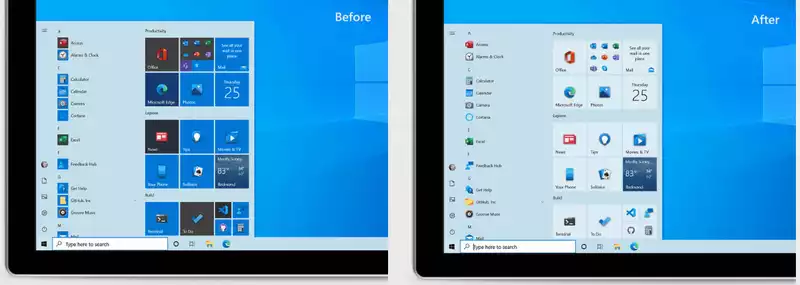
Comments