The road to version 2004 (May 2020 update) of Windows 10 was rocky and several bugs were introduced. This has been exacerbated by problems introduced in subsequent security updates. For example, this month's Patch Tuesday update has a bug that disconnects some people's Internet connections.
As Windows Latest discovered, this is a bit odd. Namely, affected users are being alerted to a connection problem that does not actually exist by an erroneous "Internet inaccessible" message within Windows 10's "Network and Internet" settings.
"The Wi-Fi icon in the taskbar says 'Internet Access Unavailable,' but I have a wireless, stable Internet connection (e.g., I can browse the Internet and ping an IP address). Another problem is that when I try to open Cortana, it says I have no Internet connection (by the way, I can also open Microsoft websites)," one of the complaints states.
For simple tasks like web browsing, users can ignore this error and go about their normal business. However, it is not always that simple.
The larger problem is that when Windows reports a problem with the Internet connection, some applications stop working. Anecdotally, this seems to be the case with Cortana, Microsoft Store, Spotify, and others. In other words, even if your internet connection is not actually broken, if Windows 10 assumes it is, some apps will assume it is true and stop working properly. What a surprise.
On the bright side, Microsoft is aware of this issue and is currently investigating. If so, the problem will most likely be resolved in an out-of-band update or the next Patch Tuesday rollout, which will take place on the second Tuesday of next month, August 11.
In the meantime, the folks at Windows Latest have identified a workaround that involves going into the registry and making some edits. However, messing around with the registry can break a lot of things, so be sure to back up any important data before you do so. It is also a good idea to back up your registry settings before making any changes, so that you can restore them in case of an emergency.

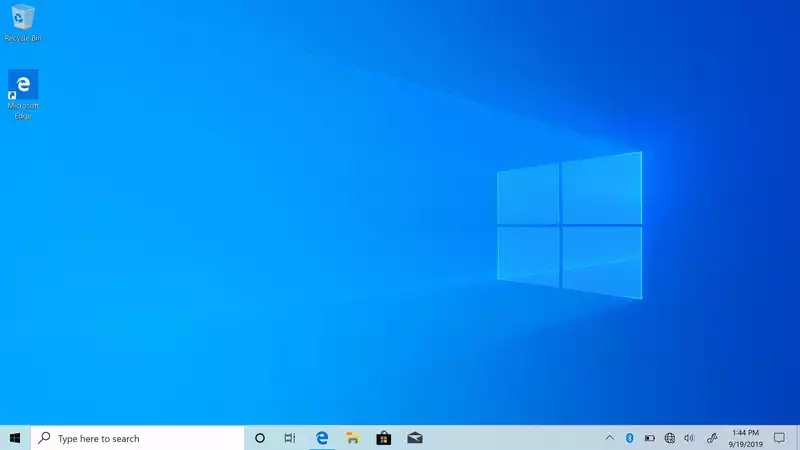
Comments