Microsoft today announced the availability of the Windows 10 October 2020 Update. One of the most exciting upgrades, at least for us PC gamers, is the fast refresh rate option in the System Settings menu.
The update is rolled out selectively first, so your PC may not immediately reflect the update. Additionally, some devices will not be updated until compatibility is assured. If you absolutely cannot wait, you can check compatibility today and start downloading manually. Go to Settings > Update and Security > Windows Update, click the "Check for Updates" button, and see what appears.
Just be aware that some of the early builds of Windows 10 updates have had bugs in the past.
Once you receive the October 2020 Update, there is a new refresh rate option in your PC's display advanced settings. From there, you can change the refresh rate according to your monitor, without having to jump into either the AMD Radeon app or the Nvidia GeForce settings to do so.
The new Start menu design was also Insider-only, but will be available to the public with the October 2020 Update. The blocky color blocks surrounding each icon have been removed and replaced with a transparent tile background. If desired, the color accents can be turned on manually.
Further updates include:
Fans of the new, faster Edge can also use Alt + Tab to speed up tab and app switching. Microsoft has integrated Edge tabs into the app switcher. This is great, unless, like me, you have roughly 120 tabs open at once. Chaos reigns.
You can read more about the update and how to get it on the Windows blog.

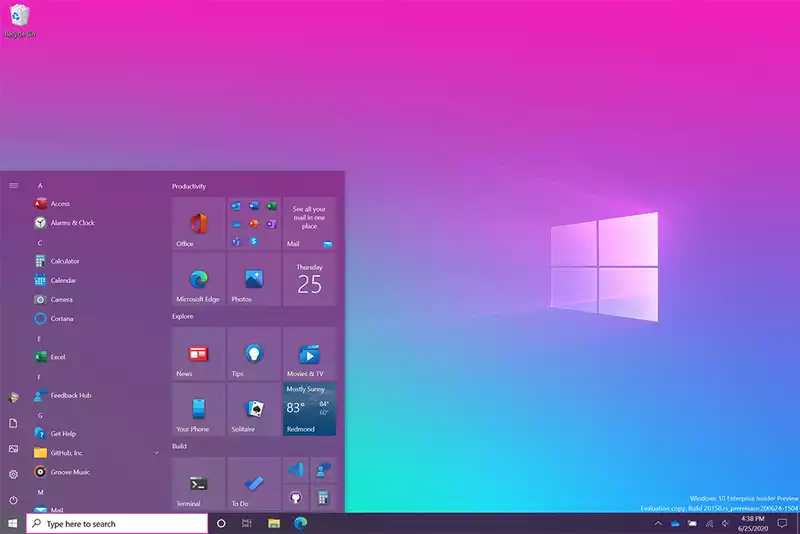
Comments