Last year, a new memory module standard called CAMM2 was introduced. This is a flat standard that replaces the SO-DIMM sticks that are widely used in notebooks today; the advantages of CAMM are clear: it is thinner than SO-DIMMs, but equally interchangeable. In other words, we should see this memory module in notebooks within the next few years. Even more surprisingly, it appears that CAMMs may also find their way into desktops.
At CES, Korea's ITSub spoke with SK Hynix, one of the world's largest memory manufacturers, about the new CAMM2 standard; as discovered by X's harukaze5719 (via WCCFTech), they told us that CAMM2 will be used in both laptops and desktops.
There is room for interpretation there: a compact NUC-like design with built-in LPCAMM could still be considered a desktop PC. However, JEDEC also seems to be targeting desktops with their new standard. [DDR5 and LPDDR5/5X CAMM2 address different use cases: DDR5 CAMM2 targets performance notebooks and mainstream desktops, while LPDDR5/5X CAMM2 targets the broader notebook and specific server market segment," JEDEC said in a press release. [CAMM2 supports DDR5. Thinner notebooks tend to use LPDDR5 memory, while modern desktop gaming PCs and gaming laptops tend to use DDR5; CAMM supports both. However, the two memory options are offered in different pinouts and mounting designs to prevent "mounting the module where it should not be mounted," according to JEDEC
.
Think of CAMM modules as being like pancaked RAM sticks. All memory is placed on one flat PCB. Replacing the thicker SO-DIMMs used on notebook motherboards, which should really be two or more, and using one of these flat memory modules instead has the advantage of lower thickness (z-height).
Another advantage of CAMMs is that they remain in a removable format. It connects to a compatible socket via a connection on the back of the board. This is a big deal because today, for example, the best way to lower the z-height of a thin, lightweight laptop is to solder the memory chip directly to the motherboard. Unless you are particularly handy with a soldering iron, replacing memory chips is not possible and not recommended for most people.
The benefits of laptop CAMM are obvious, but are there advantages to wider deployment on desktops?
JEDEC expects that increased modularity through stackable modules through CAMM2 is possible and should help improve capacity. Realistically, up to four DIMM sticks should be sufficient speed and capacity for desktops, but when it comes to dual-stick Mini-ITX boards, perhaps CAMM will help.
What would make the most sense for CAMM would be a Mini-ITX board, as Mini-ITX boards tend to be space constrained and components tend to be stacked on top of each other.
Also, horizontal CAMM modules cool memory more easily than traditional vertical DIMMs.
However, memory DIMMs are affordable, have been in use for a very long time, and are highly reliable. For most PC users, is there a need to move away from DIMMs? RAM is so inexpensive now that people are wary of anything that will skyrocket in price; it is almost certain that CAMMs will be adopted in notebooks before CAMMs are introduced into desktops.

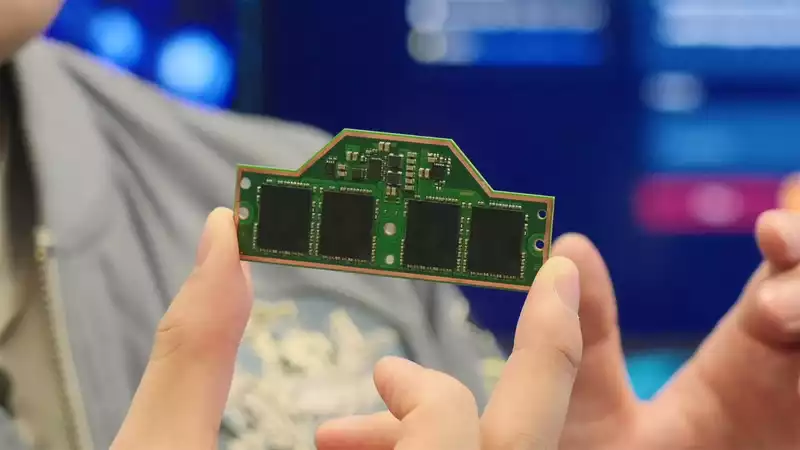
Comments