Image quality or speed? Because when it comes to gaming monitors, you can't have both. At least, that was the dilemma gamers once faced: if you wanted a high refresh rate of 240 Hz or higher, your only option was a 1080p panel. And only recently have we finally been able to escape TN panels. Yikes.
That might be fine for all-out esports, but 1080p is not really suitable for all-around gaming. The good news is that you can now combine 1440p with more than 240Hz, so kudos to the Alienware AW2723DF, a 27" 1440p panel with 240Hz refresh.
It actually supports up to 280Hz, with the last 40Hz accessible via an "overclocking" option in the OSD, but this is essentially a gimmick; you can't crack it at 500Hz, and 280Hz is just the highest available refresh rate. I don't care about "overclocking".
That minor gripe aside, what about the AW2723DF's extensive vitals; Alienware, unsurprisingly, chose an IPS panel rated at 1ms at the most extreme of the monitor's three overdrive settings; as for HDR support, DisplayHDR 600 certification with local dimming.
If this sounds decent, we are talking 16 edge-lit zones. This is the lowest form of local dimming, an essentially meaningless checkbox feature that does little to improve HDR performance; 16 zones is not even enough resolution to adjust the backlight in any meaningful way.
Meanwhile, the color gamut is 95% of the DCI-P3 color gamut, and connectivity includes DisplayPort 1.4 and two HDMI ports; the two HDMI ports are limited to 144 Hz, so only the DisplayPort interface can achieve full 280 Hz resolution.
There is also a four-port USB 3.2 A hub, with two sockets on the lower bezel and two on the back panel, but no USB-C connection; Alienware's AlienFX RGB lighting is also featured, with AMD FreeSync Premium Pro and Nvidia G- Sync compatibility in the form of Adaptive Sync support.
Design-wise, it's the usual Alienware, with a mix of black and off-white plastic, a distinctive "portal-like" sci-fi vibe, and a modern slim bezel look. This is definitely a sleek, expensive-looking monitor.
That's not surprising, given the hefty price tag of $600 in the US and £540 in the UK. However, it is currently available on Amazon (opens in new tab) for $550, which makes it somewhat less expensive. Nevertheless, 1440p 144Hz monitors can be had for under $300 these days, and Gigabyte offers a 240Hz 1440p panel for about $100 less, albeit with HDR 400 certification rather than HDR 600 certification. Similarly, there is also a 144Hz 4K monitor option in this price range.
In other words, even if LG's 27-inch 1440p 240Hz OLED monitor costs around $1,000, the additional refresh must be valued quite high. This is expensive, but far from the most expensive 1440p panel.
But is it actually any good, capable of 600 nits of output, and if you run it in default SDR mode, you get punchy, nicely calibrated colors and good viewing angles right out of the box. It's a nice panel for browsing the web and whatnot.
The good news is that with HDR enabled, SDR content still looks beautiful. So, for example, you don't have to routinely switch between SDR and HDR modes for videos and games and for web browsing.
On the other hand, the actual HDR experience is about what one can reasonably expect from this class of display. In other words, it's not a true HDR experience, but it has more visual punch and pop than an SDR monitor with a powerful backlight.
The problem with that punch and pop is that contrast and black levels are not high; compared to OLED monitors operating in HDR mode, dark tones are much washed out and shadow detail is lost. The matte anti-glare coating does not help either.
In conclusion, black levels are what one would expect from a bright IPS panel with no true local dimming. They are not great. Part of the problem is that we have recently been spoiled by the new Philips Evnia 34M2C8600 OLED panel (opens in new tab) and its fantastic HDR performance. However, the obvious limitations of this Alienware HDR experience were highlighted. The comparison is not even in the same zip code.
On the other hand, this is still a really nice 27-inch 1440p panel, making it look pretty sweet in a variety of games; thanks to the 1440p native resolution and gorgeous IPS colors, there is plenty of visual detail.
The same goes for pixel response. Again, context matters here; it's nowhere near the $1,000 OLED panels. However, I have not seen any IPS gaming monitors that are faster. In fact, the fastest of the three user-configurable overdrive modes is actually usable, with virtually no overshoot or reverse ghosting.
This is quite unusual. The most aggressive overdrive option in many monitor OSD menus is often a bit confusing. Of course, in addition to the nimble response (for an IPS panel), the monitor also offers low latency thanks to the 280 Hz refresh.
Putting all these pieces together, we have high-quality IPS image quality, punchy backlighting, good response (again, qualifying for an IPS panel), and buttery-smooth 280Hz refresh.
So it comes down to how much you value the improved refresh compared to the cheaper 144Hz 1440p option; if you opt for 144Hz, you'll save at least $200. But what this monitor does offer is the ability to play CS:GO at 280Hz, as well as the ability to entertain the eye at 1440p with Cyberpunk 2077. This is quite an attractive all-around gaming proposition.
.
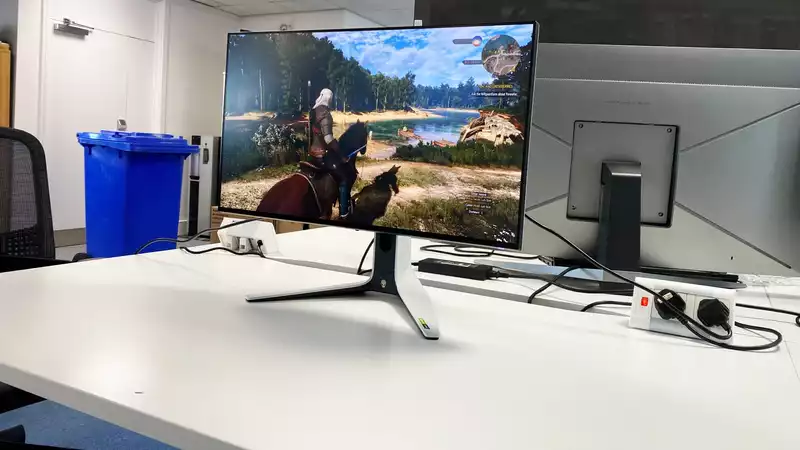
Comments