Whenever we talk about TVs, we are invariably told that OLED screens are the best for gaming. We often hear that the LG C1 TV is the gold standard in gaming TVs because of its picture quality and price. Samsung's QN90B Neo QLED may be the first non-OLED TV to pose a real challenge to LG: a 4K 120Hz smart TV that looks almost made for console and PC gaming with its Mini LED backlight and quantum dot filter technology. With Mini LED backlighting and quantum dot filter technology, it appears to be made almost exclusively for console and PC gaming.
The review sample I was sent was the QN90B Samsung Neo QLED 4K Smart TV in the 55-inch class (opens in new tab); there is also a model as small as 43 inches but as intimidating as 98 inches (opens in new tab), priced at A whopping $15,000. I think it's safe to say that 55 inches is the sweet spot for such a TV, especially for my small office. This version retails for $1900, admittedly a bit pricey for a non-OLED TV, but it has been on sale for $1500 for the last week or so, making it a more attractive proposition, especially with the holiday sales season coming up.
The Samsung QN90B offers excellent connectivity, with all four HDMI ports supporting 4K/120Hz signals. This is a dream come true for gamers with gaming consoles and high-end GPUs. During my testing, I connected my Xbox Series X, PlayStation 5, Nvidia Shield, and a gaming PC to this TV and covered all my streaming and gaming bases.
With all the cloud gaming apps already on the TV, there will be no shortage of video games to play. Audiophiles will also be happy to know that there is an optical port for connecting a soundbar or home theater sound system.
The menus on this TV may seem a bit daunting at first, as the media hub is littered with all sorts of streaming and pay-per-view movie options and asks for quite a lot. Samsung's gaming hub is on a separate channel on the home screen and is a bit easier to navigate because it is a bit more organized than the media channel.
I wrote at length about how much I like the built-in Xbox Cloud Gaming (opens in new tab) and what a great addition it is to Samsung's current smart TV series. This is something that should be included in other smart TVs as soon as possible. In addition to the Xbox App, Nvidia GeForce Now, Google Stadia, and Utomik are available via Samsung's Gaming Hub, and with just a Bluetooth controller and a subscription to these services, you don't need a set-top box, gaming console, or PC to get 4K You get a TV that can stream games (depending on the app and internet connection).
I played a few games on Fortnite using Geforce Now with an RTX 3080 membership (opens in new tab). Mostly in 4K, I was impressed with the overall latency as I bashed Batman's head in with Darth Vader's lightsaber as Super Saiyan Goku. However, there were moments of terrible artifacting whenever my Internet connection became unstable.
As for the picture, the QN90B offers peak brightness in excess of 3,000 nits in HDR, so as a living room TV, there is little concern that an afternoon football game will be ruined by bright glare. Surprisingly, we saw little to no blooming, which is generally the case with bright non-OLED TVs when watching movies. This is thanks to the Mini-LED backlight.
For a non-OLED TV, Samsung offers class-leading picture quality, easily on par with LG's C Series OLED TVs (open in new tab), which are ideal for gaming. If you are looking for superior color and contrast, OLEDs will always be your best bet, but this comes close.
In non-streaming games, I found the colors, especially the blues, to be overly saturated. In MLB The Show 22 and Midnight Fight Express, this was evident in the clothing of the players and fans. Personally, however, I always prefer more color in a game than washed out color, even if one could argue that it is technically more accurate. However, those who are particular about color accuracy or who plan to use the display as a large format display for video or photo editing would be well advised to opt for OLEDs.
The QN90B's contrast and local dimming capabilities are truly impressive; I'm streaming "The Sandman" on Netflix, and there are many dark, brooding, dreamlike scenes that take advantage of how this TV handles black. It does this by darkening or brightening areas of the display depending on what is happening on the screen, which improves contrast.
As much as I like this TV for watching movies and sports games, it shines when playing games, especially via a PC. After a recent update (opens in new tab), I hooked it up to a test system with an RTX 3090 (opens in new tab) and fired up Cyberpunk 2077 to see how Night City looks at 4K at 120Hz. HDR10 and HDR10 Plus support. Taking full advantage, dystopian pinks and purples covered the screen and the colors popped as I flew around the city at night.
When a game console is connected, the TV automatically sets the picture to "game mode" and pops up important information such as frame rate and HDR settings. This is a quick way to tell what is happening in terms of performance without having to go deep into the menus.
Ironically, the only time I felt the TV did not look its best was when playing in "Game Mode". It seemed to be incompatible with local dimming and HDR, and cutscenes in games like "Saints Row" and "Resident Evil Village" were sometimes too bright or blacks seemed gray. When changing from one game mode to literally any other, the difference was like night and day.
However, connecting a PC requires additional steps. The TV did not recognize my machine as a game source, but as a media source, so the settings did not adjust automatically when connected. This is a hassle, but once everything is set up, you can enjoy rock solid PC gaming. I played the entirety of "Immortality" (opens in new tab) with my PC connected to my TV and it was truly amazing to analyze the faux archival footage.
Setting it up as a PC monitor was relatively easy, and I can easily imagine someone setting this up directly above their desk as a third support screen for watching media or playing games. However, if you are using it as a PC monitor, I would recommend sitting back a bit and turning on some of the TV's eye comfort settings so you don't blow your eyes out with blindingly bright Twitter threads throughout the night.
Overall, the Samsung QN90B QLED is an excellent TV for just about everything. With a robust, easy-to-use interface, this feature-rich smart TV delivers excellent response time and input lag for console and PC gaming. And if you must, you can also watch great TV on its bright color display.
.
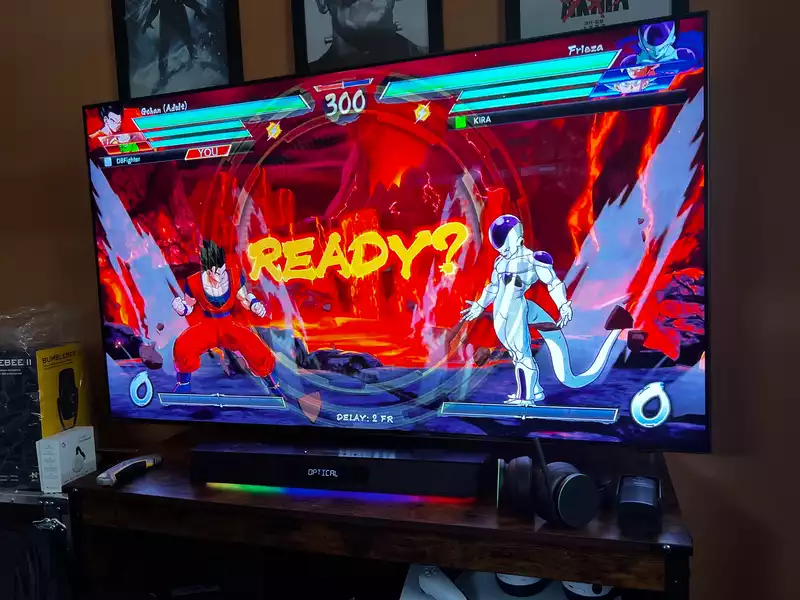
Comments