However, it is fair to say that Intel's 11th generation processors are controversial, as the Core i9 11900K and Core i5 11600K are diametrically opposed in their recommendations The Z590 board introduces WiFi 6E, native 20Gbps USB 3.2, Thunderbolt 4, and other highly desirable features. [The doubling of CPU to chipset DMI bandwidth and support for faster memory is a welcome addition. In addition, support for PCIe 4.0 should not be overlooked. If you don't mind the power consumption and cooling requirements of the 11th generation CPU family, you'll get a cutting-edge platform without the exorbitant price tag you may have worried about before launch.
MSI's MPG series occupies the mid-range of the product stack, below the flagship MEG boards and above the value-oriented MAG series The Gaming Carbon is an important product for MSI, offering a strong feature list and high-end VRM at a kidney At US$349, it's not cheap, but it's certainly cheaper than some of the premium class boards.
The Gaming Carbon introduces a retro 80s-style spectrum analyzer aesthetic. While this will appeal to many, it looks a bit tacky to my eyes. However, looks are secondary to functionality, and I can admit that the incorporation of this design into the heatsink assembly is very well done. The heatsink has a large surface area, which is necessary to cool the VRM feeding the power-hungry i9 11900K.
The Gaming Carbon has a 16-phase VRM with a 75A power stage. There is an additional 1+1 for the system agent and IGP. Dual 8-pin power connectors make this board ready for any overclocking. Cooling will reach its limits long before the board itself hits the wall. In fact, just running Adaptive Boost will stress the chiller and anything below the TEC.
Storage capabilities are quite standard with a single PCIe 4.0 M.2 slot located above the primary 16x slot. This slot has a dedicated heatsink and does not require removal of the entire cooling assembly. There are a total of three M.2s, and these are joined by six standard SATA 6Gbps ports.
Rear I/O is very good for this price point. There is one Type-C USB 3.2 Gen2x2 port (this naming is US-BS). This is followed by three USB 3.2 Gen2 ports, two USB 3.2 Gen1 ports, and four USB 2.0 ports. A new Realtek ALC 4080 codec drives a set of standard audio ports. Networking is handled by Intel's I225-V 2.5 GbE and AX210 Wi-Fi 6E controllers.
It is nice to see both DisplayPort and HDMI video outputs. Most people will use discrete graphics cards, but having these outputs means that the board can be repurposed for other uses in the future. Better to have them than not.
MSI's BIOS design has not changed in several generations, but honestly, why should it change? We like the pop-up that appears on first boot asking you to select a cooling type. Selecting a boxed cooler shows Intel's default power limit, then the tower cooler option in the middle, and finally selecting water cooling removes the power limit. On some boards, simply increasing the maximum power can give the unsuspecting user a rude shock and throttle the system to 100°C.
Before we get into benchmarking, let's talk a little about the testing methodology. Typically, we expect motherboards to perform within a percentage point of each other, generally within the margin of error, and the Z590 motherboard can buck this trend a bit because the manufacturer is free to do whatever they want with the power management. There is also the fact that the BIOS for the 500 series chipset boards is apparently not yet 100%.
System Performance
For the first result, all boards tested were set to Intel's default 125w PL1, 250w PL2, and 56 seconds Turbo Boost duration (also known as Tau) For the second result, Adaptive Boost was enabled and selected the water-cooled power supply option. This allows the board to perform at its best. Adaptive Boost is considered a good test of the motherboard's capabilities, as an all-core OC of 5.1 GHz with an AVX512 load is very demanding.
Gaming Performance
As for performance, the Gaming Carbon proved to be one of the faster boards. SSD sequential read performance was not as good, but many boards have shown instability here and there in the early stages of release. Hopefully in the coming months there will be some BIOS tweaks and microcode updates to fix some of the glitches. This is the price to pay for jumping to a new architecture and platform.
An area that proved to be very powerful was its multi-threaded performance, but at the same time it was the most power hungry, in fact exceeding 300W with an AVX512 load with Adaptive Boost enabled. While gaming and non-intensive use are much kinder to the electric bill, these peak loads have been a central criticism of the 11th generation. Performance at the expense of efficiency MSI has clearly tuned the board to maximize multi-core performance, but if you intend to use adaptive boost, you need to ensure top quality cooling.
Our 11900K CPU is shockingly cooling-limited even with a high-quality 360mm AIO, so overclocking cannot reveal too much about the board's capabilities. A Z590 motherboard with a decent VRM won't break a sweat under typical loads; this CPU isn't much better, as it needs 1.41V to pass a heavy benchmark at 5.1GHz; it can achieve 5.2GHz at 1.44V, but at that point it reaches its cooling limit The CPU is not a good choice.
Despite the CPU pulling a maximum of 315W at 5.2GHz, the VRM operated at a perfectly acceptable maximum temperature of 73°C. This is in the warmer category of the 500 series boards we tested, but far from a worrisome level.
The MSI Z590 Gaming Carbon is a solid mid-range offering that balances quality features, a strong VRM (which is important for a Rocket lake), and an affordable price. It will prove to be no problem with any other Rocket Lake CPU, overclocked or not.
There are ample USB ports (an oddity these days), 2.5G LAN and Wi-Fi 6E networking. There's not much in the way of excessive bells and whistles, but if you really need the other extras, you'll probably have to pay a lot more. The MSI Z590 Gaming Carbon, however, has the important stuff.
.
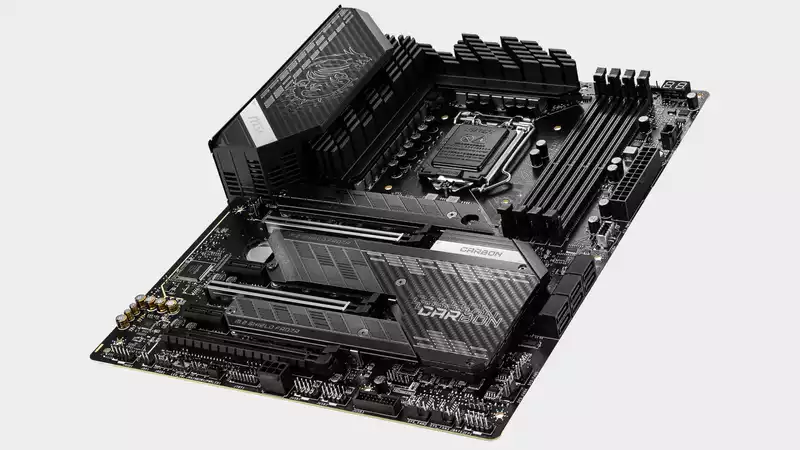
Comments