Complaints have surfaced that the cumulative Windows 10 update is causing a myriad of problems, including gameplay issues.
"Microsoft forced the April update, but it has the same problems we experienced with previous optional updates. Random stutters, unstable fps, V-Sync appears to be broken at times - screen sharing on Discord makes the fps of games with V-Sync enabled very unstable," one user wrote on Reddit (via Computer Base).
Other Windows 10 users quickly reported the same or similar problems after applying the recent update.
This appears to be affecting a variety of hardware. One user stated that he was experiencing "consistent stuttering in Doom Eternal" with an AMD Ryzen 5 3600 processor and an Nvidia GeForce RTX 3070 graphics card setup, while another user reported that an Intel Core i7 9700 and GeForce GTX 2070 Super combination PC, and stated that he is experiencing ongoing problems with the game.
"I think I have the same problem, since yesterday when I upgraded Windows, Warzone performance has gone from an average of 90 fps to 75 fps and even below 60 fps (V-Sync off)," wrote another user.
A common thread among the various complaints is the installation of cumulative updates, including KB5001330 for Windows 10 version 2004 (20H1) and KB5001337 for Windows 10 versions 1930 and 1909. released in late March, this month. The same is true for some users who installed KB5000842, a preview version of Patch Tuesday.
With regard to the preview update, the issue has been brought to Nvidia's attention, and they recommend uninstalling it if you have gaming-related issues.
"If you are experiencing poor performance in games, please roll back Windows 10 Update KB5000842 to see if that resolves the issue," Nvidia said in a forum post.
The problems don't seem to be limited to games, as Windows Latest has noticed that the cumulative update has caused PCs to get stuck in a boot loop, with reports of blue screen-of-death errors followed by DNS issues and other headaches. Some users are having problems just installing the updates.
"I am consistently failing to install KB5001330 with error code 0x800f0984. This is happening on my Surface Studio 2 and Pro 7. This is the second month in a row that Microsoft has failed to install cumulative updates on my machines. The installation pauses at 20 percent, pauses again at 73 percent (different from 40 percent last month), pauses at 100 percent, and then fails," complained a Windows 10 user
who is experiencing various problems after applying the cumulative update If you are in the same situation as these users who are experiencing the same problems, you can try uninstalling the software. To do so, go to Settings > Update and Security > Windows Update and click on View Update History. From there, click Uninstall Updates, locate and highlight KB5001330 or KB5001337, and click the Uninstall button.

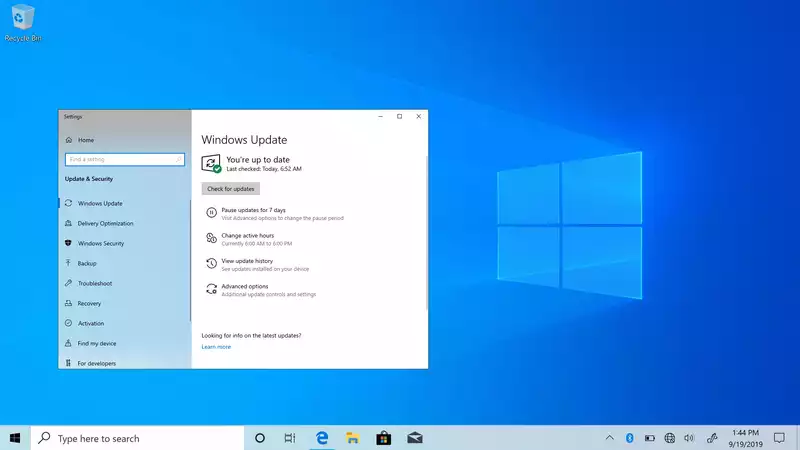
Comments