Cumulative Windows 10 updates KB5001330 and KB5001337 were released earlier this month and included various security fixes. The updates slowed in-game performance for some users, causing stuttering, slow FPS, and the occasional blue screen of death. the KB5000842 preview update in March caused similar problems, but was an optional installation and therefore was not well known. In both cases, the advice from Nvidia staff was the same.
Microsoft is now aware of the issue and has stated, "After installing this update, a small percentage of users have reported lower than expected performance of their games. Most users affected by this issue run games in full-screen or borderless window mode and use two or more monitors. The solution is to use the rollback for known issues." The new feature "allows affected devices to be quickly returned to productive use if a problem occurs during a Windows update. Essentially, by the end of the day, Windows 10 will automatically revert problematic changes.
Then everything will be fine. See you next time.5]
If you need to manually remove Windows 10 updates, go to Settings > Update and Security > Windows Update and click View Update History. From there, click Uninstall Updates, highlight the update that is causing the problem, and click the Uninstall button.

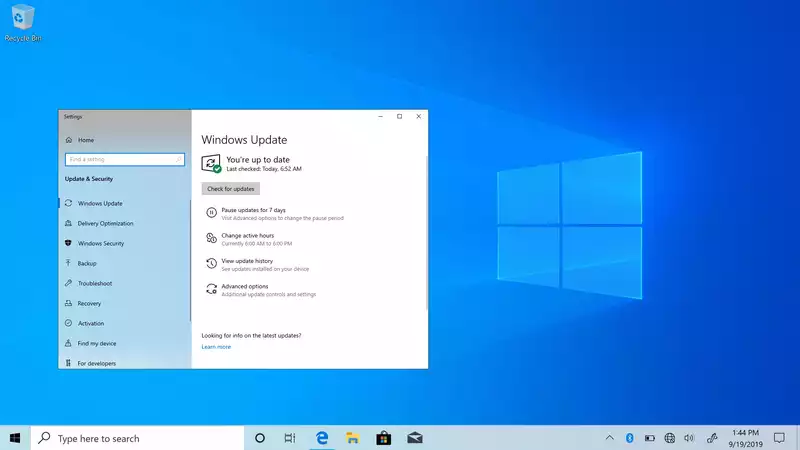
Comments