The next cumulative update for Windows 10 is now available for download as a preview version. In other words, if your CPU usage has been unusually high lately, this update may be the answer to your PC woes.
The problem seems to be an undocumented bug in Windows 10. This is because, as Windows Latest has noticed, Microsoft's feedback hub has been flooded with complaints of high CPU usage, but with little explanation as to the cause. According to the site, a bug called "race condition" in Windows 10 may be the cause. [A race condition occurs when two threads access a shared variable at the same time. The first thread reads the variable and the second thread reads the same value from the variable. The first and second threads then perform operations on the value and race to see which thread can write the value to the shared variable last. The thread that writes the value last overwrites the value written by the previous thread, so that thread's value is preserved," Microsoft explains.
Since Microsoft released the KB5001391 update about a week ago, complaints have been much less frequent. It is classified as a "cumulative update preview for Windows 10 version 20H2," meaning it contains some of the fixes included in this month's Patch Tuesday update scheduled for May 11 (cumulative updates are delivered on the second Tuesday of each month).
Microsoft's support page for KB5001391 actually mentions a fix for a race condition associated with this update, albeit only for Windows 10 version 2004. It also mentions "an issue with Isass.exe memory usage increasing until the system becomes unusable" and several other bug fixes.
There is no guarantee that this preview update will reduce high CPU usage on your system. However, it is worth a try.
To install this update, go to Windows Update and see if KB5001391 is in the section labeled "Available Optional Quality Updates." If you do not see it, press the "Check for Updates" button and see if it appears.
If not, please wait. There are no security patches in this preview update, which will be distributed to Windows 10 users through Windows Update next week.

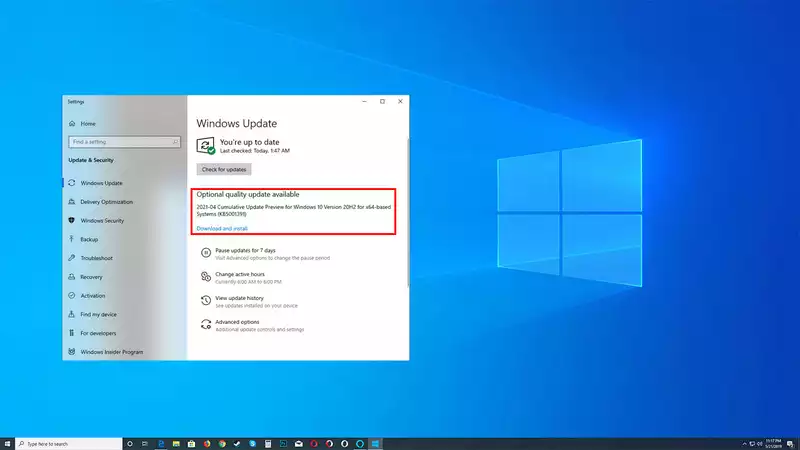
Comments