Microsoft has released an app that checks for compatibility issues to see if you can run Windows 11; the Windows 11 Health Check app can be downloaded from the Introducing Windows 11 page.
Then again, you might be very sad that you won't be able to get your free Windows 11 upgrade when the holiday release date approaches.
However, it is very possible that there is absolutely nothing wrong with your machine and you just need to turn on the UEFI/BIOS settings. The setting in question is listed in the minimum system requirements for Windows 11:
It is this TPM requirement that seems to cause the most confusion; TPM support has been included in machines for years, but tends to be turned off by default.
To solve this problem, you need to dive into the UEFI/BIOS. Typically, you press [Del] to turn the switch on when the machine boots up. To solve this problem, you need to dive into the UEFI/BIOS. On my Gigabyte X570 Aorus Master motherboard, I was able to find it by going to Settings -> Miscellaneous -> Trusted Computing 2.0 and toggling Support for Security Devices to Enabled. same for MSI motherboards I tested by following these steps: Advanced -> Security -> Trusted Computing.
Once done, save the settings and reboot the machine. This will ensure compatibility.

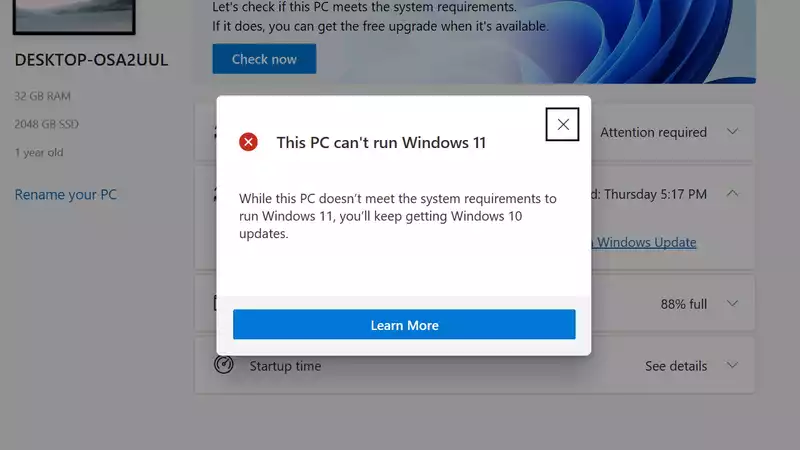
Comments