We have high hopes for AMD's FidelityFX super resolution (FSR) technology. One of the things we noted is that it should be fairly easy for game developers to add FSR support. Reinforcing that idea is a fan mod that injects AMD's upscaling technology into Grand Theft Auto V, essentially replacing what is built into the game.
Modder NarutoUA posted information on Reddit (via Videocardz) and a video comparing scenes with FSR turned on and off in GTA V:
In a small YouTube window (or on a smartphone viewing on a phone) it is a bit difficult to see the differences, but when the window is enlarged to a full screen view, the differences in image quality become more apparent. Throughout several scenes, NARUTOUA compares two modes: "performance" and "image quality.
Surprisingly, the image quality appears better (at least to my eyes) with FSR on, even in Performance mode. The difference is not necessarily dramatic, but there is less blurring with FSR enabled in all scenes. I would have expected slightly more blur, not less, in Performance mode, since the focus is on providing the maximum performance bump.
AMD describes the four different modes (Performance, Balanced, Quality, and Ultra Quality) as follows:
Similar to Nvidia's Deep Learning Supersampling (DLSS) technology, FSR allows the GPU to render a scene at low resolution by rendering and then upscaling it to improve performance. In doing so, the GPU can benefit from the visual quality of a higher resolution at a lower rendering cost than, for example, natively rendering a scene at 4K (which can be very hardware-intensive). AMD's solution, like DLSS relies on more conventional spatial upscaling techniques
, rather than leveraging AI through machine learning, as DLSS does
. In other words, AMD and Nvidia are approaching this problem in very different ways, with the same general goal in mind.In our limited experience with FSR so far, DLSS seems to work a little better overall. However, FSR is an open source technology and is available to Xbox Series X/S developers. It is also compatible with a wide range of cards, including some legacy GPUs (it does not require special hardware like Tensor cores).
Fan mods for GTA V are available on GitHub. Just be aware that there is always a risk when downloading unofficial software.
If you are brave enough to try it, copy the DLL and INI files to the root folder of GTA V, go into the "Advanced Graphics Settings" section of the game and select the desired frame scaling mode (0.5x = Performance mode, 0. 667x = Balanced Mode, 0.75x = Quality Mode, and 0.883x = Ultra Quality Mode). If more fine-grained control is needed, the gta5_fsr.ini file can be edited.
You can also see direct screen shot comparisons here, here, and here.
What about performance impact? According to Frame Counter, performance is about the same when switching from native rendering to using Quality Mode with FSR turned on.
If you try this mod, there is one more thing to keep in mind. If you play online, you risk being banned. Other graphics mods (i.e. Project ENB and ReShade) work fine, so this should not happen, but you never know.

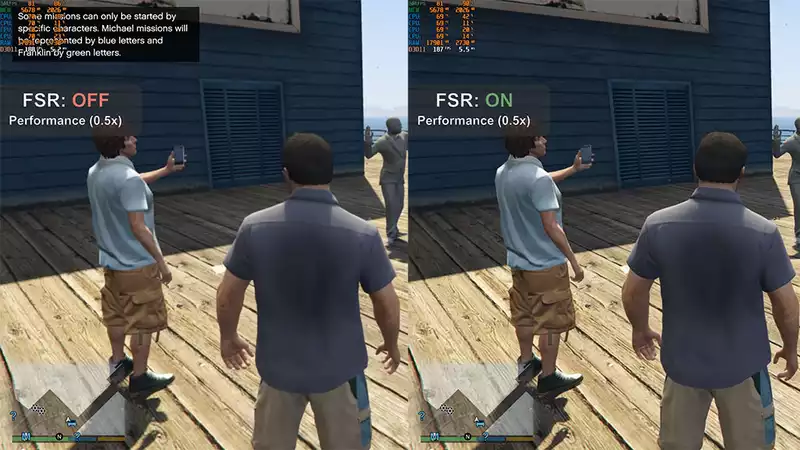
Comments